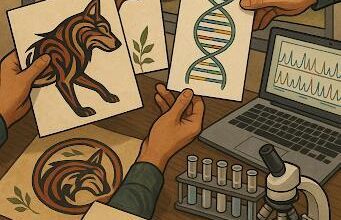Asana: A Shift in Collaborative Work Undertakings or Just Another Overhyped Tool?
Trying to manage a group and ensuring that everyone is working on the right thing at the appointed time could be like trying to juggle water. Things become a bit easier with tools like Asana that seek to improve collaboration and streamline workflows. But does it live up to the expectations? Let us review the advantages and disadvantages of using Asana for workforce management and project collaboration and share my thoughts along the way.
Asana’s Benefits
Asana’s flexibility is what stands out more than anything else about the application. Every single marketing campaign and every single product launch has unique processes that can be captured within Asana’s customizable workflows, giving it the needed flexibility. Tasks can be displayed as lists, Kanban boards, or even Gantt charts, which is a grace for visual learners. When I managed a blog redesign project, for example, the timeline view of the Gantt chart helped us mitigate the deadlock.
The “new wins” is a collaborative effort. Asana’s commenting and file-upload functionalities allow for centralization that eliminates unnecessary email correspondence. When my colleagues and I were formulating a social media strategy, we utilized comment sections of tasks to throw around ideas and comment on ideas, which elevated the experience closer to an engaging group chat rather than tedious labor. Moreover, Asana plays well with others, streamlining workflows because of integrations like Slack and Google Drive.
For workforce supervision, Asana’s workload feature is a standout. It highlights who is swamped with work and who has bandwidth, making it easier to fairly distribute work. Personally, I’ve used this to manage my graphic designer’s workload during crucial timelines to maintain morale. Defining the range for goals, deadlines, and dependencies also allows for all users to know what the tasks are, thereby minimizing ambiguity.
The Flip Side: Where Asana Stumbles
Asana is not without faults. As new software, its intricacies can be complex to master, especially for first-time users. While I was onboarding a small group of freelancers, I saw some users struggle with the dashboard’s abundance of features. Multiple sessions of walkthroughs and instructional videos were needed, which significantly prolonged our team’s initial setup time.
A collaborative, multi-user workspace could aid in overcoming this issue. I had hoped that AceProject and ProofHub would solve my single-user assignment issue. I felt like I needed to create duplicate tasks just so I could assign them to multiple teammates, which felt cumbersome and confusing.
The built-in integrations are a selling point for other users, but I feel like they don’t allow for easy direct integration for time tracking software. Being able to sync an entire time tracking system like Controlio to Asana wouldn’t be very helpful for someone managing billing hours. During a client-based work project, using Asana was more difficult than I had anticipated because managing the separate tracker was difficult enough without adding a need for hassle-free setups. You can find more options here for time tracking tools that might integrate better with your workflow.
The scalable pricing tiers would be attractive to consumers if there were improved multi-assignee features for collaborative tasks. Asana charging a fee for portfolios feels ridiculous considering how effortlessly users can get those features elsewhere. With Trello and ClickUp offering comparatively lower prices, I doubt freelancers or startups on the first payment tier would get anything beneficial from using Asana.
Balancing Asana’s Strengths and Weaknesses
Asana places high regard on class and insight, which is beneficial to groups and teams. Its user-friendly layout and powerful attributes make it an amazing application for complex projects, specifically in marketing, software development, or creative agencies. However, smaller teams that only require simple task management may find Asana’s complex features to be too overwhelming and costly. If your primary focus is collaboration, Asana’s comment and messaging features are decent but not as advanced as other platforms like Slack.
As for myself, I consider Asana to be very helpful for mid-sized projects, but unfortunately, I do need to rely on other tools for tracking time and collaborating with clients. Assess your team’s needs meticulously because you might not want to invest in a tool that will not cater to everyone at the workplace.
Wrap Up: It’s Your Team and Your Decision
Asana can be a great ally when it comes to employee management and project collaboration. It offers flexibility and clarity that maintains alignment within teams. Still, its learning curve, single-assignee restriction, and absence of inbuilt time tracking features quite blunt its efficacy. For different companies, the understanding of Asana’s strengths and weaknesses will help make the decision of choosing Asana or other tools. With my team, Asana was a bountiful resource, but we got pretty crafty to fill its gaps. What did you think regarding project management tools? Make sure you try Asana; it may work wonders for you!